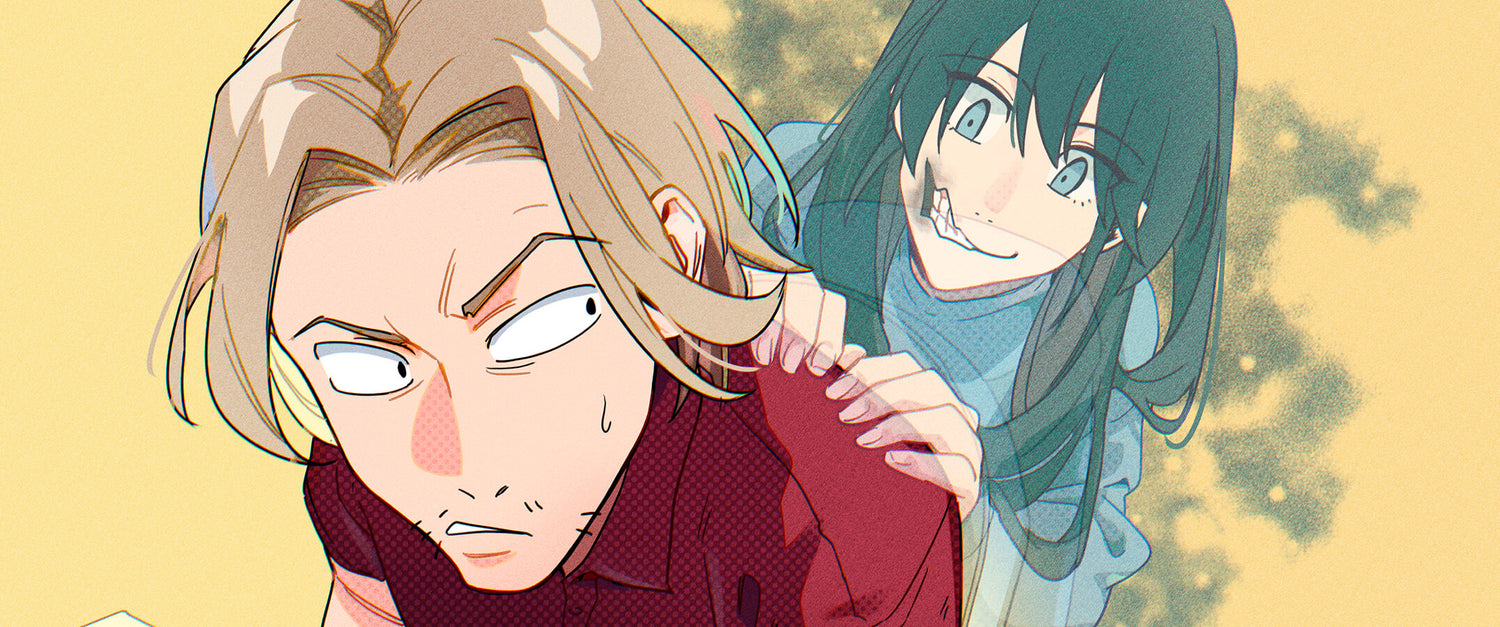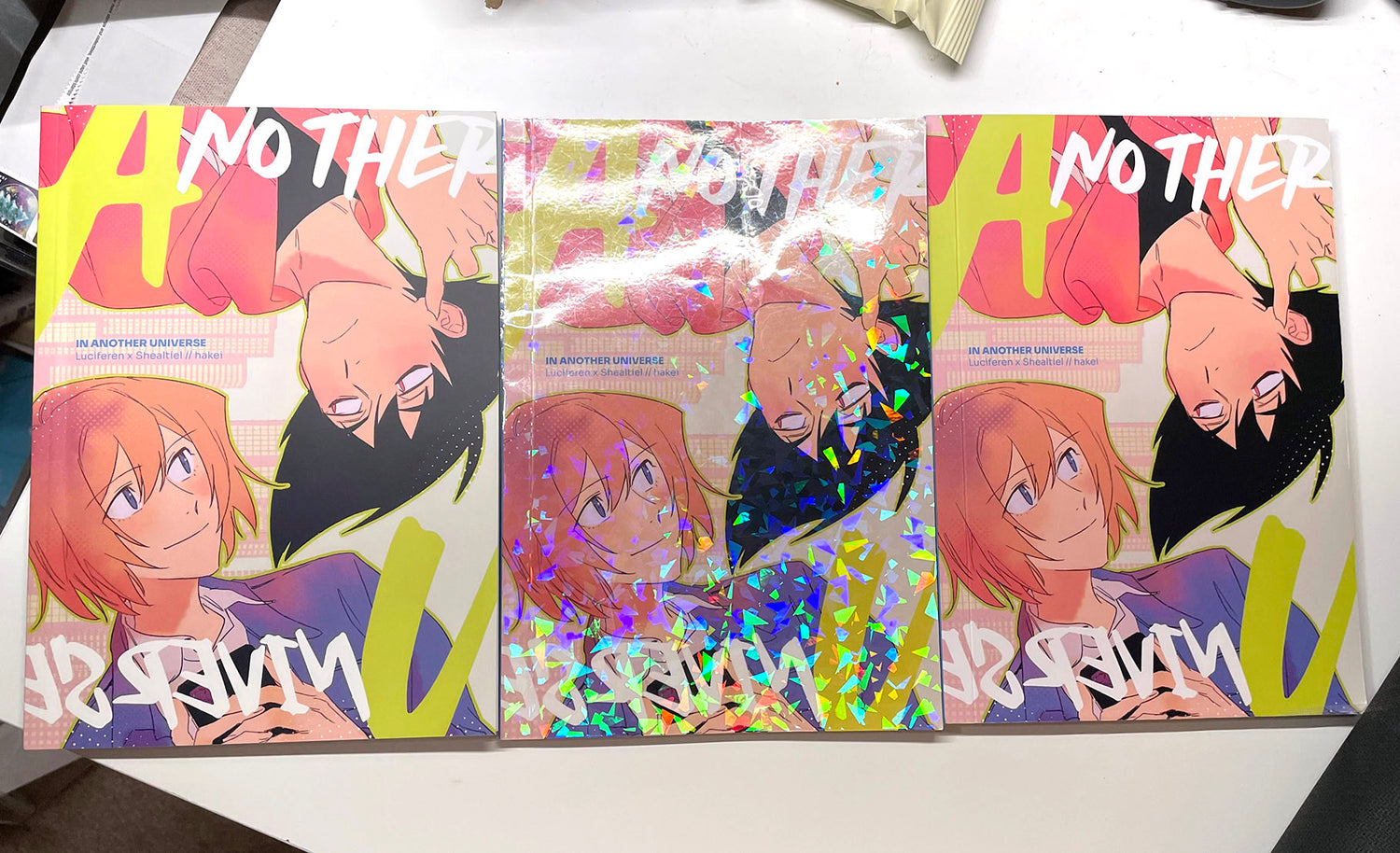Finding practical information on how to use Clip Studio to draw your webtoon can be a struggle. What's a good starting canvas size? How do you add panels? How do you color the panels? What color is the sky? Where am I?
The search for scattered tips and tricks ends here.
I've compiled a public Google Document with all the essential information you need to create stunning webtoons. The info isn't end-all-be-all, but hopefully it'll be a useful starting point in your comic journey.
Disclaimer: The document isn't geared towards beginner artists, so some terminology or features may lack detailed explanation.

Why Use Clip Studio Paint for Webtoon?
Clip Studio Paint is an industry standard for webtoon creators because of its specialized tools for comic creation, such as one-click asset saving, panel rulers, and speech bubble templates. Its Assets Store features brushes, 3D models, backgrounds, gradient maps, etc. are all uploaded by fellow artists, for artists.
Apps like Procreate can of course be used for comic-making, but it's geared more towards illustrations.
What's in the Google Document?
It includes things like links to resources that many webtoon creators use, such as Acon3D as well as templates and brush settings I use. And random tips.
Is there info about how to use SketchUp?
Not currently, no. Someday I do plan to write about the SketchUp plug-in I use for my backgrounds, and how my workflow is.
But I will briefly mention Abler, the free 3D background software offered by Acon3D. There probably is a tutorial for Abler on the Internet somewhere. I myself only used it once so can't say much about it.
~~~~~~~~~~~~~~~~~~~~~~~~~~~~~~~~~~~~~~~~~~~~~
Again, the link to the doc is here.
I hope the document can help you and that you'd share it with other creators as well! It took a long time to compile the document, and I do occasionally update it.
Happy comic-ing.